できた。
ニューゲームやらロードゲームやらオプションやらと日本語で書いてみたが、当然ながら日本語のGlyphは含まれておりません。
最適化もなにも、まだコマンドラインツールですらないくらいに体を成していないので、ツールの公開は整ったらで。それまでに余所の方が出したのならばそっちで。
fonts_en-us.gfxという名前のファイルをoverrideに置くと反応はあるので(全部文字化け)、フォントのファイル名はそれで合っているように思われる。Originsとファイル構成があまり変わっていないと仮定すると、fonts_en-us.gfxはguiexport.erfに含まれているはずである。その元のフォントファイルを見てみないことには、日本語のGlyphを含むフォントファイルを作成することは困難だと思う。
DA2のERFファイルはバージョンが一つ上がってv.3になっているので、Originsのtoolsetに付属してくるErfGenerator.exeなどでは展開することは出来ない。しかも、圧縮されているような雰囲気なので自前展開はまたもや大変そうである。BioWareがサポートしてくれると良いのだが…


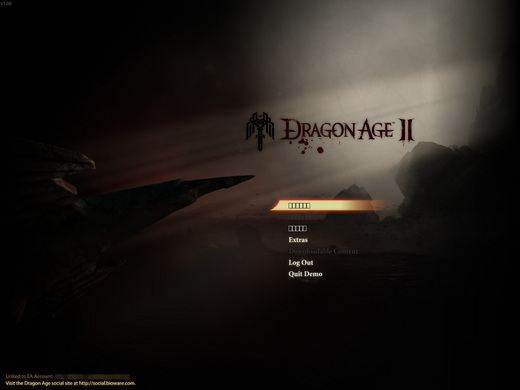




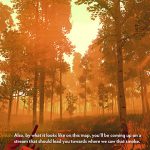
hikami,
I would like to know if you could explain to me how to edit the .TLK files from Dragon Age 2 Demo.
As far as I know, you are creating a TLK editor to translate from english to japanese. Is that correct?
Can you give me a link to the final build?
Thanks for the help.
I upload my convert tool now.
I was developing so that others might use it up to now.
/mt-image/2011/02/dragon-age-2-tlk-converter-01.html
hi hikami, I want to make the DA2 font, but i do not know the gfx-font format, Can you tell me gfx-font file format??? My English is too poor, did you know what i see???Thanks a lot!!!Thank you!!!
Email:ylpep@sina.com
It’s difficult to write in detail, because of I tried long steps.
Briefly, dump original font on guiexport.erf or memory. and this font imported by Flash. So check structure and create the Flash file that has same structure.
初めてご連絡させていただきます。
MARIMOと申します。
この度、hikami様のDragon Age 2 TLK Converterを利用させていただき、
日本語化MODを作成いたしました。
つきましては、日本語化MODのリリース時に、hikami様のツールを使用した旨を記載させていただいてもよろしいでしょうか。
本当に今更ですがDragon Ageの世界に魅了されまして、
特に公式の日本語がない2作目を理解したいと強く思うようになりました。Steamのレビュー欄でも、前作に続いて日本語化があればというレビューを多く拝見し、その思いから日本語化MODを作成することにいたしました。
問題がございましたら、リリースを中止もいたしますので、
どうぞお気軽にお知らせください。
素晴らしいツールで、私のようなずぶの素人に初めてMODを作成する機会を与えて頂いたこと、とても感謝しております。
長文をお読みいただき、ありがとうございました。
宜しくお願いいたします。